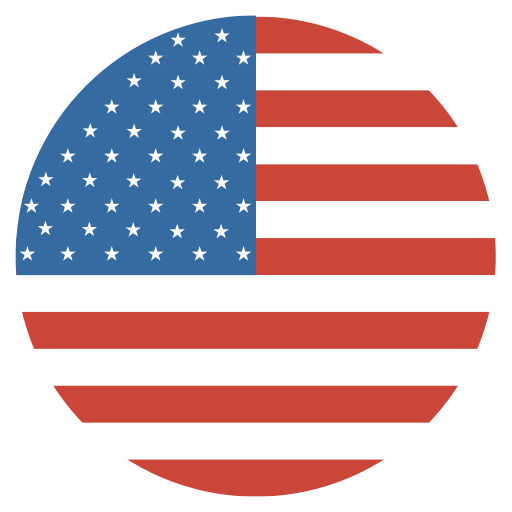Bike computer e-bike display with side control panel
Tax included. Shipping calculated at checkout
CompatibilityNetuno, Polluno, (Plus not suitable)
Material: Aluminum alloy shaft, plastic shell made of high-strength PC + ABS material
Display:
DisplayCurrent speed, battery charge level, support level, error code display, front light, Bluetooth, mileage
APP displayVoltage, battery percentage, individual odometer reading and total odometer reading
Functions:
Switching the display on and off: Briefly press the power button to start and press and hold the button for 1 second after switching on to switch the display off.
Switch on the light: After switching on, press the "Power" button to switch on the front light.
Downshifting & upshifting: The assistance level can be controlled by pressing the "+" and "-" button, increasing or decreasing by one level each time it is pressed.
Activate push assistance: To activate the pushing aid, press and hold the "-" button. To deactivate the pushing aid, simply release the "-" button. (This process also determines whether the motor is in operation or not).
Disconnecting the cell phonePress and hold the "Power" and "+" buttons simultaneously for 20 seconds to unbind the bike from all cell phones. (This function is used when cell phones cannot be unbound and forces the bike to be unbound from all cell phones)
NoteThe new display with external switch only fits the rear motor series bikes, Netuno MTB and Polluno Citybike.
How should the new display on Polluno & Netuno be replaced? Watch the installation video: